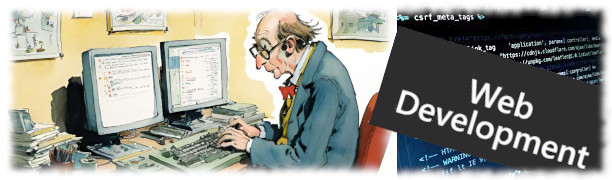Обновление openSuse
- Aleksej
-
 Автор темы
Автор темы
- Не в сети
- Модератор
-

Возможно, этот небольшой и неоригинальный мануал поможет тем, кто хотел бы обновить какую-либо из предудущих версий OpenSuse до новой версии 12.1.openSUSE 12.1 увидел свет в среду, 16 ноября 2011. Это второй выпуск в этом году, после 11.4. openSUSE 12.1 предлагает новое стабильное программное обеспечение, полностью обновленный интерфейс рабочего стола, новую систему загрузки и обновление системы в целом.
Отмечу, что обновление прошло у меня совершенно без проблем... которыми увы, нужно отметить, славится в контексте подобных мероприятий уважаемая мной Fedora; и заняло на моем железе, которое было не самым плохим лет эдак пять-шесть тому назад, и на скромном уже канале интернета шириной 5 мбит/сек - чуть больше часа. По окончании процесса обновления и ребута, зайдя в Yast, я установил новое ядро 3.1, удалив старое, а также обновил несколько репозиториев.
Самому не верится, так поверьте хоть вы. Это и в самом деле все! Практически на автомате и без никаких проблем. Очень рад такому безболезненному в OpenSuse процессу обновления до нового релиза, далеко не везде так... и, соответственно, делюсь этой радостью с вами.
Итак, выполняем под рутом поочередно следуюшие команды:
В процессе обновления мне пришлось три раза принять разнообразные лицензии; пролистал каждую, вышел по "q" и согласился ("y" или "да"); была одна ошибка - не установился oxygen-icon-theme, я нажал "i" (ignore); после обновления доустановил вручную, зайдя в Yast... хотя и не уверен, что вообще надо было.
Еще репозиторий videolan добавил в Yast; удалив, как уже было сказано, несколько оставшихся от старой версии 11.4 репов:
И - репозиторий packman; кодеки там, audacity и прочее:First, add a new repository (installation source) in YaST (YaST2 -> Software -> Installation Sources)
Then, add the following Repository:
Type: HTTP / Servername: download.videolan.org /
Directory: /pub/videolan/vlc/SuSE/<SUSE Version>
Replace <SUSE Version> in the Directory above with your installed SuSE Version. Supported at this time are :
11.1
11.2
11.3
11.4
12.1
Factory
Finally, confirm the addition.
Security
The repository is signed with a GPG Key (gpg key C8DA93D2 fingerprint BC8D 780D E330 8581 B2E0 7085 33DE 8FB7 C8DA 93D2).
Accept this key in YaST and it will warn you in case there is something suspect with the repository.
Accept everything by clicking Finish.
Пожалуйста Войти или Регистрация, чтобы присоединиться к беседе.