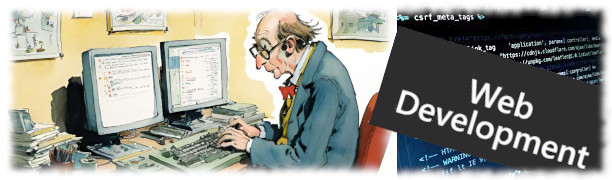Прохожий пишет: Гоcпода, кто знает где скачать плагин Magic Window, входящий в состав Community Builder Profile Pro, киньте ссылку пожалуйста... можно в личку.
Качните
здесь
или
здесь
. Только учтите, по моим данным - Magic Window глючит если установлен в связке с свежей версией Community Builder 1.9.1. Версию CB оптимально в этом случае выше 1.8 не поднимать.
1. Unzip the downloaded package.
2. Install packages com_cbprofilepro.zip and plg_cbppmagicwindow.zip in Joomla! Extension Manager, enable plugin Button - Magic Window for CB Profile Pro in Joomla! Plugin Manager.
Install package cb.plug_cbprofilepro.zip in Community Builder Plugin Management, enable it.
3. In order to access all the powerful features of CB Profile Pro (e.g. customization of profile edit and registration pages of Community Builder), follow step 4.1 (recommended).
If you wish to customize profile page only, follow step 4.2.
4.1. Replace file comprofiler.html.php located in components/com_comprofiler/ on your site with the file from folder files for replacement (recommended) of product package (further choose the folder that corresponds to your Community Builder version).
Disable Profile Pro tab in Community Builder Tab Management.
4.2. Enable Profile Pro tab in Community Builder Tab Management.