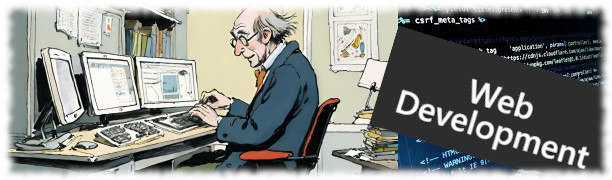Create an array:
Code:
@array = [123, 456, 789, 012, 345]
Then you can push or shovel the new value in:
or
Code:
@array.push(element)
Convert String to Array. Alternately if you want the numbers to remain strings for some reason, just convert the string into an array using the String#split method:
Code:
@array = "123,456,789,012,345".split(',') #=> ['123', '456', '789', '012', '345']
Just append to String. You could also just add the new value (as a string) to the existing string:
Code:
@array += ",#{element}"
So if element were set to 678, this would turn the integer into a string and add it to the existing string with a leading-comma.
If you want the values in your array to remain in a string, you can use the split method:
Code:
@array.split or @array.split(',')
The following lines add the element as the last element in the array:
Code:
array[array.length] = element
array += [element]
array << element
array.push(element)
array.append(element)
To add it at a specific position, use insert:
Code:
array.insert(position, element)