Интернет-провайдеры (но не реклама)
ISP Ростелеком, или как я настраивал PPPoE-подключение в Fedora
- Aleksej
-
 Автор темы
Автор темы
- Не в сети
- Модератор
-

Less
Больше
8 года 2 мес. назад #1
от Aleksej
Aleksej создал тему: ISP Ростелеком, или как я настраивал PPPoE-подключение в Fedora
На днях Ростелеком подбросил очередной сюрпризец; интернет на моем домашнем ПК в очередной раз вырубился (в последнее время это происходит у меня как минимум раз в месяц, в скобках отметим, что ранее, когда мой ISP носил название "Твой Интернет" - проблемы случались раз в год, а порой и того реже), и, когда я в очередной раз принялся названивать по телефону горячей линии - очередная очаровательная девушка из колл-центра уведомила меня, что, если я хочу и далее пользоваться интернетом от Ростелекома, мне необходимо срочно настроить "высокоскоростное подключение PPPoE", после чего переключила меня на "инженера", который, "несомненно, поможет мне" в этом нелегком деле.
Хм, слово "инженер" я недаром заключил здесь в кавычки... сотрудник Ростелекома, назвавшийся инженером, впечатление произвел ужасающее. Парнишка невозмутимо жевал что-то в трубку по какой-то своей шпаргалке, даже не особо вдумываясь в смысл произносимых сентенций; переврав название консольной утилиты, служащей обычным средством настройки такого рода, и уверив, что старое соединение "проводной Ethernet" обязано быть включено и работает в паре со вновь созданным (!), предложил мне назавтра ждать дома мастера (я поежился, проведя аналогию с "инженером" и представив предстоящее) и ретировался.
Тратить полдня на ожидание мастера-кудесника из Ростелекома я счел нецелесообразным: далее описываю простенький рецепт создания PPPoE-подключения на только что зарелизившейся Fedora 27. Прежде всего - не тратьте время на попытки создания PPPoE-подключения в гуях - вероятнее всего, пакет под названием rp-pppoe уже установлен в вашей системе:
Начинаем с того, что проверяем наличие файла /etc/resolv.conf (если при наличии отсутствия - создаем), в который я вам посоветую под рутом вручную вписать энэсы Google:
Далее ifconfig:
, откуда получаем название интерфейса: у меня, как видите, enp1s0. И - понеслось:
Отлично, запускаем:
и проверяем:
Если, экспериментируя, понаделаете несколько конфигов: ppp0, ppp1, etc - удалите потом лишние, введенная ранее команда показывает расположение каталога network-scripts, сама же утилитка угнездилась в /etc/ppp. Это все, успехов вам с Ростелекомом! - хотя, мой вам совет: если возможно, меняйте интернет-провайдера.
Хм, слово "инженер" я недаром заключил здесь в кавычки... сотрудник Ростелекома, назвавшийся инженером, впечатление произвел ужасающее. Парнишка невозмутимо жевал что-то в трубку по какой-то своей шпаргалке, даже не особо вдумываясь в смысл произносимых сентенций; переврав название консольной утилиты, служащей обычным средством настройки такого рода, и уверив, что старое соединение "проводной Ethernet" обязано быть включено и работает в паре со вновь созданным (!), предложил мне назавтра ждать дома мастера (я поежился, проведя аналогию с "инженером" и представив предстоящее) и ретировался.
Тратить полдня на ожидание мастера-кудесника из Ростелекома я счел нецелесообразным: далее описываю простенький рецепт создания PPPoE-подключения на только что зарелизившейся Fedora 27. Прежде всего - не тратьте время на попытки создания PPPoE-подключения в гуях - вероятнее всего, пакет под названием rp-pppoe уже установлен в вашей системе:
Code:
$ dnf info rp-pppoe
Установленные пакеты
Имя : rp-pppoe
Версия : 3.12
Выпуск : 10.fc27
Архитектура : x86_64
Размер : 290 k
Источник : rp-pppoe-3.12-10.fc27.src.rpm
Репозиторий : @System
Из репозитор : fedora
Краткое опис : A PPP over Ethernet client (for xDSL support).
URL : http://www.roaringpenguin.com/pppoe/
Лицензия : GPLv2+
Описание : PPPoE (Point-to-Point Protocol over Ethernet) is a protocol used by
: many ADSL Internet Service Providers. This package contains the
: Roaring Penguin PPPoE client, a user-mode program that does not
: require any kernel modifications. It is fully compliant with RFC 2516,
: the official PPPoE specification.
Начинаем с того, что проверяем наличие файла /etc/resolv.conf (если при наличии отсутствия - создаем), в который я вам посоветую под рутом вручную вписать энэсы Google:
Code:
nameserver 8.8.8.8
nameserver 8.8.4.4
Далее ifconfig:
Code:
$ ifconfig
enp1s0: flags=4163<UP,BROADCAST,RUNNING,MULTICAST> mtu 1500
ether 00:25:22:bb:5f:e9 txqueuelen 1000 (Ethernet)
RX packets 69790 bytes 93509196 (89.1 MiB)
RX errors 0 dropped 0 overruns 0 frame 0
TX packets 43016 bytes 4090769 (3.9 MiB)
TX errors 0 dropped 0 overruns 0 carrier 1 collisions 0
lo: flags=73<UP,LOOPBACK,RUNNING> mtu 65536
inet 127.0.0.1 netmask 255.0.0.0
inet6 ::1 prefixlen 128 scopeid 0x10<host>
loop txqueuelen 1000 (Local Loopback)
RX packets 28 bytes 1680 (1.6 KiB)
RX errors 0 dropped 0 overruns 0 frame 0
TX packets 28 bytes 1680 (1.6 KiB)
TX errors 0 dropped 0 overruns 0 carrier 0 collisions 0
, откуда получаем название интерфейса: у меня, как видите, enp1s0. И - понеслось:
Code:
$ sudo pppoe-setup
Welcome to the PPPoE client setup. First, I will run some checks on
your system to make sure the PPPoE client is installed properly...
LOGIN NAME
Enter your Login Name (default alex): szt # У Ростелекома в качестве и логина и пароля (будет запрошен далее) - аббревиатура szt.
INTERFACE
Enter the Ethernet interface connected to the PPPoE modem
For Solaris, this is likely to be something like /dev/hme0.
For Linux, it will be ethX, where 'X' is a number.
(default eth0): enp1s0
Do you want the link to come up on demand, or stay up continuously?
If you want it to come up on demand, enter the idle time in seconds
after which the link should be dropped. If you want the link to
stay up permanently, enter 'no' (two letters, lower-case.)
NOTE: Demand-activated links do not interact well with dynamic IP
addresses. You may have some problems with demand-activated links.
Enter the demand value (default no):
DNS
Please enter the IP address of your ISP's primary DNS server.
If your ISP claims that 'the server will provide dynamic DNS addresses',
enter 'server' (all lower-case) here.
If you just press enter, I will assume you know what you are
doing and not modify your DNS setup.
Enter the DNS information here: # Просто жмем Enter, т.к. resolv.conf уже сконфигурирован ранее, см. выше.
PASSWORD
Please enter your Password: # szt, как было сказано ранее.
Please re-enter your Password: # szt, как было сказано ранее.
USERCTRL
Please enter 'yes' (three letters, lower-case.) if you want to allow
normal user to start or stop DSL connection (default yes):
FIREWALLING
Please choose the firewall rules to use. Note that these rules are
very basic. You are strongly encouraged to use a more sophisticated
firewall setup; however, these will provide basic security. If you
are running any servers on your machine, you must choose 'NONE' and
set up firewalling yourself. Otherwise, the firewall rules will deny
access to all standard servers like Web, e-mail, ftp, etc. If you
are using SSH, the rules will block outgoing SSH connections which
allocate a privileged source port.
The firewall choices are:
0 - NONE: This script will not set any firewall rules. You are responsible
for ensuring the security of your machine. You are STRONGLY
recommended to use some kind of firewall rules.
1 - STANDALONE: Appropriate for a basic stand-alone web-surfing workstation
2 - MASQUERADE: Appropriate for a machine acting as an Internet gateway
for a LAN
Choose a type of firewall (0-2): 1 # В принципе, неважно, особенно если зайдете потом в "Настройки сетевого экрана" и подредактируете правила более тщательно, чем это сделал бы за вас скрипт.
Start this connection at boot time
Do you want to start this connection at boot time?
Please enter no or yes (default no):yes
** Summary of what you entered **
Ethernet Interface: enp1s0
User name: szt
Activate-on-demand: No
DNS: Do not adjust
Firewalling: STANDALONE
User Control: yes
Accept these settings and adjust configuration files (y/n)? y
Adjusting /etc/sysconfig/network-scripts/ifcfg-ppp0
Adjusting /etc/ppp/chap-secrets and /etc/ppp/pap-secrets
(But first backing it up to /etc/ppp/chap-secrets.bak)
(But first backing it up to /etc/ppp/pap-secrets.bak)
Congratulations, it should be all set up!
Type '/sbin/ifup ppp0' to bring up your xDSL link and '/sbin/ifdown ppp0'
to bring it down.
Type '/sbin/pppoe-status /etc/sysconfig/network-scripts/ifcfg-ppp0'
to see the link status.
Отлично, запускаем:
Code:
$ sudo /sbin/ifup ppp0
и проверяем:
Code:
$ sudo /sbin/pppoe-status /etc/sysconfig/network-scripts/ifcfg-ppp0
pppoe-status: Link is up and running on interface ppp0
4: ppp0: <POINTOPOINT,MULTICAST,NOARP,UP,LOWER_UP> mtu 1492 qdisc fq_codel state UNKNOWN group default qlen 3
link/ppp
inet 100.81.125.79 peer 100.65.40.1/32 scope global ppp0
valid_lft forever preferred_lft forever
$ ping google.com
PING google.com (209.85.233.139) 56(84) bytes of data.
64 bytes from lr-in-f139.1e100.net (209.85.233.139): icmp_seq=1 ttl=47 time=21.2 ms
64 bytes from lr-in-f139.1e100.net (209.85.233.139): icmp_seq=2 ttl=47 time=19.1 ms
64 bytes from lr-in-f139.1e100.net (209.85.233.139): icmp_seq=3 ttl=47 time=20.2 ms
^C
--- google.com ping statistics ---
3 packets transmitted, 3 received, 0% packet loss, time 2002ms
rtt min/avg/max/mdev = 19.137/20.228/21.281/0.883 ms
Если, экспериментируя, понаделаете несколько конфигов: ppp0, ppp1, etc - удалите потом лишние, введенная ранее команда показывает расположение каталога network-scripts, сама же утилитка угнездилась в /etc/ppp. Это все, успехов вам с Ростелекомом! - хотя, мой вам совет: если возможно, меняйте интернет-провайдера.
Пожалуйста Войти или Регистрация, чтобы присоединиться к беседе.
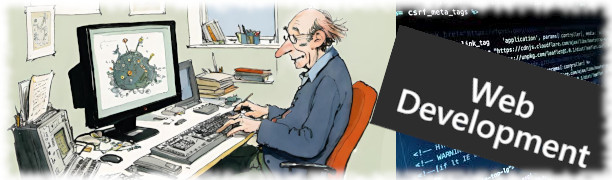
- Aleksej
-
 Автор темы
Автор темы
- Не в сети
- Модератор
-

8 года 2 мес. назад - 5 года 1 мес. назад #2
от Aleksej
Aleksej ответил в теме ISP Ростелеком, или как я настраивал PPPoE-подключение в Fedora
Кстати, если при работе через PPPOE-соединение рвется ssh-сессия - оптимально раскомментировать и настроить эти опции:
Исчерпывающая статья на хабре: habrahabr.ru/company/intersystems/blog/155565/
Code:
#/etc/ssh/sshd_config
ClientAliveInterval 60
ClientAliveCountMax 3
TCPKeepAlive no
Исчерпывающая статья на хабре: habrahabr.ru/company/intersystems/blog/155565/
Последнее редактирование: 5 года 1 мес. назад пользователем p.rishard.
Пожалуйста Войти или Регистрация, чтобы присоединиться к беседе.
- Aleksej
-
 Автор темы
Автор темы
- Не в сети
- Модератор
-

7 года 11 мес. назад #3
от Aleksej
Aleksej ответил в теме ISP Ростелеком, или как я настраивал PPPoE-подключение в Fedora
Пожалуйста Войти или Регистрация, чтобы присоединиться к беседе.
- cool guy
-

- Не в сети
- Осваиваюсь на форуме
-

Less
Больше
- Сообщений: 33
- Спасибо получено: 1
7 года 10 мес. назад - 7 года 10 мес. назад #4
от cool guy
cool guy ответил в теме ISP Ростелеком, или как я настраивал PPPoE-подключение в Fedora
что я делаю не так, скажите? все то же самое делаю. Правда, ось OpenSuse 42.3. Но все описанные стадии вопросов-ответов в процессе конфигурирования аналогичны описанным выше.
Code:
sudo /sbin/ifup ppp0
ppp0 no-device
Последнее редактирование: 7 года 10 мес. назад пользователем cool guy.
Пожалуйста Войти или Регистрация, чтобы присоединиться к беседе.
- evgenij
-

- Не в сети
- Завсегдатай
-

Less
Больше
- Сообщений: 238
- Спасибо получено: 39
7 года 10 мес. назад - 7 года 10 мес. назад #5
от evgenij
попробуйте в сусях
а все предыдущие шаги, да, действительно то же самое.
Have a lot of fun!
evgenij ответил в теме ISP Ростелеком, или как я настраивал PPPoE-подключение в Fedora
cool guy пишет: OpenSuse 42.3
попробуйте в сусях
Code:
sudo pppoe-start
а все предыдущие шаги, да, действительно то же самое.
Have a lot of fun!
Последнее редактирование: 7 года 10 мес. назад пользователем evgenij.
Пожалуйста Войти или Регистрация, чтобы присоединиться к беседе.
- Aleksej
-
 Автор темы
Автор темы
- Не в сети
- Модератор
-

7 года 8 мес. назад #6
от Aleksej
Aleksej ответил в теме ISP Ростелеком, или как я настраивал PPPoE-подключение в Fedora
Пожалуйста Войти или Регистрация, чтобы присоединиться к беседе.
- Aleksej
-
 Автор темы
Автор темы
- Не в сети
- Модератор
-

7 года 1 мес. назад - 7 года 1 мес. назад #7
от Aleksej
Aleksej ответил в теме ISP Ростелеком, или как я настраивал PPPoE-подключение в Fedora
Предыстория.
Жил да был в Питере (да и не только в нем) такой интернет-провайдер: Твой Интернет (Твой телефон, Твое ТВ, etc). Некоторое время назад был он поглощен Ростелекомом, насколько понимаю. Все абоненты автоматом перешли под крыло нового прова, получив новые договора; жить бы теперь в рунете да вовсю радоваться. Но... не тут-то было.
Скажу как есть: такого палева, как продает Ростелекомом под видом интернета, я в жизни своей не видел и помыслить себе такого не мог, это что-то ужасающее. Началось с того, что меня, не спросясь и нагородив при этом гору крайне неумелого, технически полностью безграмотного вранья - перевели на другой тариф, несколько более дорогой, что не суть важно; да, но важно то, что теперь у меня появился PPPoE интерфейс, что очень неудобно, по целому ряду причин. Технари поймут.
Да шут-то с ним, с PPPoE, хотя на фоне мировых инноваций в сфере цифровых услуг выглядит все это несколько, хм... гротескно. Не, я все понимаю: Россия. Или принимай то г... субстанцию, которой тебя здесь кормят, или вали. Смирился пока что с PPPoE, но тут пришла новая беда: инновационный российский интернет рвется... вы не поверите... несколько раз в час, через каждые минут 10 - 15. Оптимально в этом случае передернуть выпрямитель модема из розетки, чаще всего помогает, и сеть восстанавливается в течение одной-двух минут. Но, разумеется, не всегда такое счастье: порой приходится ждать восстановления доступа в инет в течение 10 - 30 минут, а у тебя висит ssh-сессия, причем не одна... ребята, это реально песец, это та самая арктическая полярная лисица, которая в нашей стране имеет обыкновение со времен последнего завоевания Крыма подкрадываться столь незаметно.
Неоднократно бывал в офисе Ростелекома и сотню раз звонил по бесплатному телефону. Это снова песец... такого слабого саппорта я также не встречал нигде и никогда, это что-то фантастическое. Ни на что иное, кроме как на нелепый вопрос, "в нормальном ли состоянии у вас сетевой кабель" эти мальчики-девочки явно неспособны, и чисто по-человечески я им завидую: сиди себе на телефоне, болтай в трубку всякую-разную пургу, получай за это хоть небольшую и деревянными, а все ж зарплату. Ни проектов, ни ответственности за них, ни дадлайнов... только сидеть на телефоне и нести в трубу чушь несусветную. Такой дичи, что втюхивают тинейджеры Ростелекома клиентам своего предприятия, я даже представить себе раньше не мог: если в ответ на стандартный их вопрос, "сколько индикаторов горит на модеме", ты отвечаешь, что два или три - тебя в ответ просят уточнить названия "тех, которые горят". Снова арктический песец и мать этого арктического песца, иных междометий для Ростелекома у меня нет.
Немного о себе: профессиональный инженер-программист со стажем работы на ряде крупных предприятий, российских и международных. В качестве такового не считаю необходимым, как просит у меня порой "саппорт", "предоставить доступ" ни к моему домашнему компу, на котором сто лет не было никаких, упаси боже, виндовс, ни вообще в квартиру; для меня несомненно, что проблемы сугубо в активном или пассивном сетевом оборудовании Ростелекома, а отнюдь не в моем скромном железе или проводке... к слову, обжать витую пару я по привычке могу почти что с закрытыми глазами, начинал когда-то с этого. Почему все же уверен, что проблема не у меня? - ну, потому что уверен... опять же, технари поймут, остальные пусть поверят. В сердцах отматеришь в твиттере, скинешь номер договора - помогает. На какое-то время. Когда в доме на долю секунды мигнул свет - 100% вероятия, что инет исчез минимум на час; активная железяка Ростелекома, размещенная где-то на чердаке, раньше стопудофф не поднимется, "специалистам" Ростелекома такое положение дел ровно по... дозвезды, иными словами. Исходя из моего, опять же, скромного опыта, за подобную "работу" мне бы в свое время выдернули ноги и вставили б их в другое место; более того - были бы при этом совершенно правы.
Что еще сумел локализовать. Перманентный и самый большой обрыв связи у Ростелекома наступает плюс-минус в час ночи. Никогда не работал у интернет-провайдера, не мое это направление; посему не знаю, что происходит у них ночью. Впечатление, что переключаются в какой-то другой режим...
Все было бы как нельзя более просто: послать подальше рукожопых ростелекомовских баранов, подключиться к другому прову. Увы, в моем доме иных провайдеров интернета нет, это рождает дополнительные трудности... которые, учитывая сложившееся положение дел и наплевательское отношение практически (де-факто) гос. предприятия - придется все же как-то решать. Ибо происходит неслыханное; будучи хоть каким-то боком, в силу профессиональной специфики и в свободное время, в курсе мировых трендов... я и представить себе раньше не мог, что российские цифровые услуги скатились столь низко и столь безнадежно.
Кто-нибудь знает, что происходит в Ростелекоме по ночам, откуда специфические ночные обрывы связи? Расскажите, интересно.
Жил да был в Питере (да и не только в нем) такой интернет-провайдер: Твой Интернет (Твой телефон, Твое ТВ, etc). Некоторое время назад был он поглощен Ростелекомом, насколько понимаю. Все абоненты автоматом перешли под крыло нового прова, получив новые договора; жить бы теперь в рунете да вовсю радоваться. Но... не тут-то было.
Скажу как есть: такого палева, как продает Ростелекомом под видом интернета, я в жизни своей не видел и помыслить себе такого не мог, это что-то ужасающее. Началось с того, что меня, не спросясь и нагородив при этом гору крайне неумелого, технически полностью безграмотного вранья - перевели на другой тариф, несколько более дорогой, что не суть важно; да, но важно то, что теперь у меня появился PPPoE интерфейс, что очень неудобно, по целому ряду причин. Технари поймут.
Да шут-то с ним, с PPPoE, хотя на фоне мировых инноваций в сфере цифровых услуг выглядит все это несколько, хм... гротескно. Не, я все понимаю: Россия. Или принимай то г... субстанцию, которой тебя здесь кормят, или вали. Смирился пока что с PPPoE, но тут пришла новая беда: инновационный российский интернет рвется... вы не поверите... несколько раз в час, через каждые минут 10 - 15. Оптимально в этом случае передернуть выпрямитель модема из розетки, чаще всего помогает, и сеть восстанавливается в течение одной-двух минут. Но, разумеется, не всегда такое счастье: порой приходится ждать восстановления доступа в инет в течение 10 - 30 минут, а у тебя висит ssh-сессия, причем не одна... ребята, это реально песец, это та самая арктическая полярная лисица, которая в нашей стране имеет обыкновение со времен последнего завоевания Крыма подкрадываться столь незаметно.
Неоднократно бывал в офисе Ростелекома и сотню раз звонил по бесплатному телефону. Это снова песец... такого слабого саппорта я также не встречал нигде и никогда, это что-то фантастическое. Ни на что иное, кроме как на нелепый вопрос, "в нормальном ли состоянии у вас сетевой кабель" эти мальчики-девочки явно неспособны, и чисто по-человечески я им завидую: сиди себе на телефоне, болтай в трубку всякую-разную пургу, получай за это хоть небольшую и деревянными, а все ж зарплату. Ни проектов, ни ответственности за них, ни дадлайнов... только сидеть на телефоне и нести в трубу чушь несусветную. Такой дичи, что втюхивают тинейджеры Ростелекома клиентам своего предприятия, я даже представить себе раньше не мог: если в ответ на стандартный их вопрос, "сколько индикаторов горит на модеме", ты отвечаешь, что два или три - тебя в ответ просят уточнить названия "тех, которые горят". Снова арктический песец и мать этого арктического песца, иных междометий для Ростелекома у меня нет.
Немного о себе: профессиональный инженер-программист со стажем работы на ряде крупных предприятий, российских и международных. В качестве такового не считаю необходимым, как просит у меня порой "саппорт", "предоставить доступ" ни к моему домашнему компу, на котором сто лет не было никаких, упаси боже, виндовс, ни вообще в квартиру; для меня несомненно, что проблемы сугубо в активном или пассивном сетевом оборудовании Ростелекома, а отнюдь не в моем скромном железе или проводке... к слову, обжать витую пару я по привычке могу почти что с закрытыми глазами, начинал когда-то с этого. Почему все же уверен, что проблема не у меня? - ну, потому что уверен... опять же, технари поймут, остальные пусть поверят. В сердцах отматеришь в твиттере, скинешь номер договора - помогает. На какое-то время. Когда в доме на долю секунды мигнул свет - 100% вероятия, что инет исчез минимум на час; активная железяка Ростелекома, размещенная где-то на чердаке, раньше стопудофф не поднимется, "специалистам" Ростелекома такое положение дел ровно по... дозвезды, иными словами. Исходя из моего, опять же, скромного опыта, за подобную "работу" мне бы в свое время выдернули ноги и вставили б их в другое место; более того - были бы при этом совершенно правы.
Что еще сумел локализовать. Перманентный и самый большой обрыв связи у Ростелекома наступает плюс-минус в час ночи. Никогда не работал у интернет-провайдера, не мое это направление; посему не знаю, что происходит у них ночью. Впечатление, что переключаются в какой-то другой режим...
Все было бы как нельзя более просто: послать подальше рукожопых ростелекомовских баранов, подключиться к другому прову. Увы, в моем доме иных провайдеров интернета нет, это рождает дополнительные трудности... которые, учитывая сложившееся положение дел и наплевательское отношение практически (де-факто) гос. предприятия - придется все же как-то решать. Ибо происходит неслыханное; будучи хоть каким-то боком, в силу профессиональной специфики и в свободное время, в курсе мировых трендов... я и представить себе раньше не мог, что российские цифровые услуги скатились столь низко и столь безнадежно.
Кто-нибудь знает, что происходит в Ростелекоме по ночам, откуда специфические ночные обрывы связи? Расскажите, интересно.
Последнее редактирование: 7 года 1 мес. назад пользователем Aleksej.
Пожалуйста Войти или Регистрация, чтобы присоединиться к беседе.
- Aleksej
-
 Автор темы
Автор темы
- Не в сети
- Модератор
-

7 года 2 нед. назад - 7 года 2 нед. назад #8
от Aleksej
Aleksej ответил в теме ISP Ростелеком, или как я настраивал PPPoE-подключение в Fedora
Интернет от Ростелеком
Ровно в полночь... карета превратится в тыкву, роскошное платье вновь станет мешковиной... а интернет от Ростелеком с завидной регулярностью, вновь и вновь покажет себя во всей своей красе. Интернет от Ростелекома - это пиздец, это "Россия встает с колен, трепещите проклятые пиндосы"... взгляните на скрин, это, что называется, 21 век и высокие технологии в России.
Ровно в полночь... карета превратится в тыкву, роскошное платье вновь станет мешковиной... а интернет от Ростелеком с завидной регулярностью, вновь и вновь покажет себя во всей своей красе. Интернет от Ростелекома - это пиздец, это "Россия встает с колен, трепещите проклятые пиндосы"... взгляните на скрин, это, что называется, 21 век и высокие технологии в России.
Последнее редактирование: 7 года 2 нед. назад пользователем Aleksej.
Пожалуйста Войти или Регистрация, чтобы присоединиться к беседе.
- ЕКБ
- Не в сети
- Новый участник
-

Less
Больше
- Сообщений: 2
- Спасибо получено: 1
6 года 8 мес. назад #9
от ЕКБ
ЕКБ ответил в теме ISP Ростелеком, или как я настраивал PPPoE-подключение в Fedora
Какой логин-пароль для pppoe Ростелекома, не знаете?
Пожалуйста Войти или Регистрация, чтобы присоединиться к беседе.
- serge
-

- Не в сети
- Модератор
-

Less
Больше
- Сообщений: 1011
- Спасибо получено: 150
6 года 8 мес. назад #10
от serge
login: szt
pass: szt
В Питере. Северо-Запад Телеком. А в ЕКБ - не знаем.
А я смогу! - А поглядим! - А я упрямый!
serge ответил в теме ISP Ростелеком, или как я настраивал PPPoE-подключение в Fedora
ЕКБ пишет: Какой логин-пароль для pppoe Ростелекома, не знаете?
login: szt
pass: szt
В Питере. Северо-Запад Телеком. А в ЕКБ - не знаем.
А я смогу! - А поглядим! - А я упрямый!
Пожалуйста Войти или Регистрация, чтобы присоединиться к беседе.
