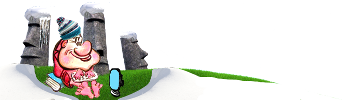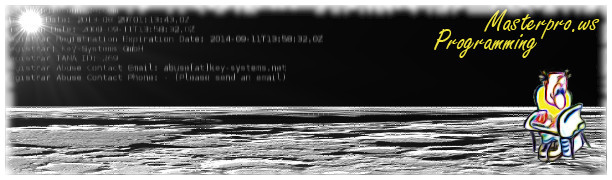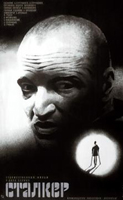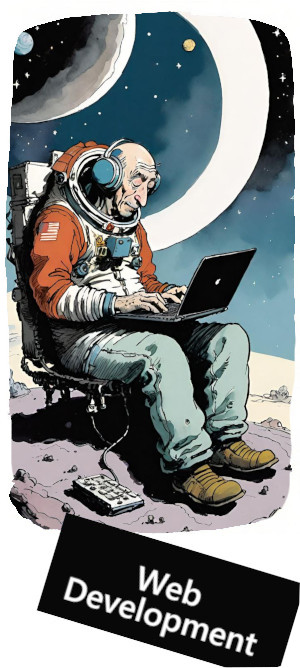RSFirewall позволяет теперь при проверке вашего сайта использовать Google Safe Browsing. И, поверьте, это не первоапрельская шутка:
01 April 2016 - 2.10.1
Added - Check your website's status in Google Safe Browsing lists.
Для использования новой функции необходимо ввести в опциях проверки (RSFirewall -> Основные настройки -> Проверка системы) сайта - Google API key. Для этого последуем вот такому несложному порядку действий:
- Complete the following steps to enable the API and get an API key:
- Open the Google Developers Console API Library.
- From the project drop-down, select a project or create a new one.
- In the Google APIs tab, search for and select the Safe Browsing API, then click Enable API.
- Next, in the sidebar on the left select Credentials.
- Select the Create credentials drop-down, then choose API key.
- Depending on your application, from the Create a new key pop-up, select Browser key.
- Enter a name for the key, set up the optional referrers or IP addresses, then click Create. Your key is created and displayed in a pop-up window. The key is also listed on the Credentials page.
Таким образом, если, введя API key, вы получаете теперь, тем не менее, при проверке вашего joomla-сайта следующее сообщение:
Could not check Google Safe Browsing API key not authorized
- последуйте рекомендации разработчиков:
The Google Safe Browsing key cannot be authorized because you have not enabled the API for it. In the Google Developers Console search for "Safe Browsing", click on the API and there's a blue button that says "Enable". You have not clicked that button.
После чего у вас появятся некоторые шансы на то, что сообщение изменится:
Your website is not blacklisted on Google Safe Browsing lists.
Regards!